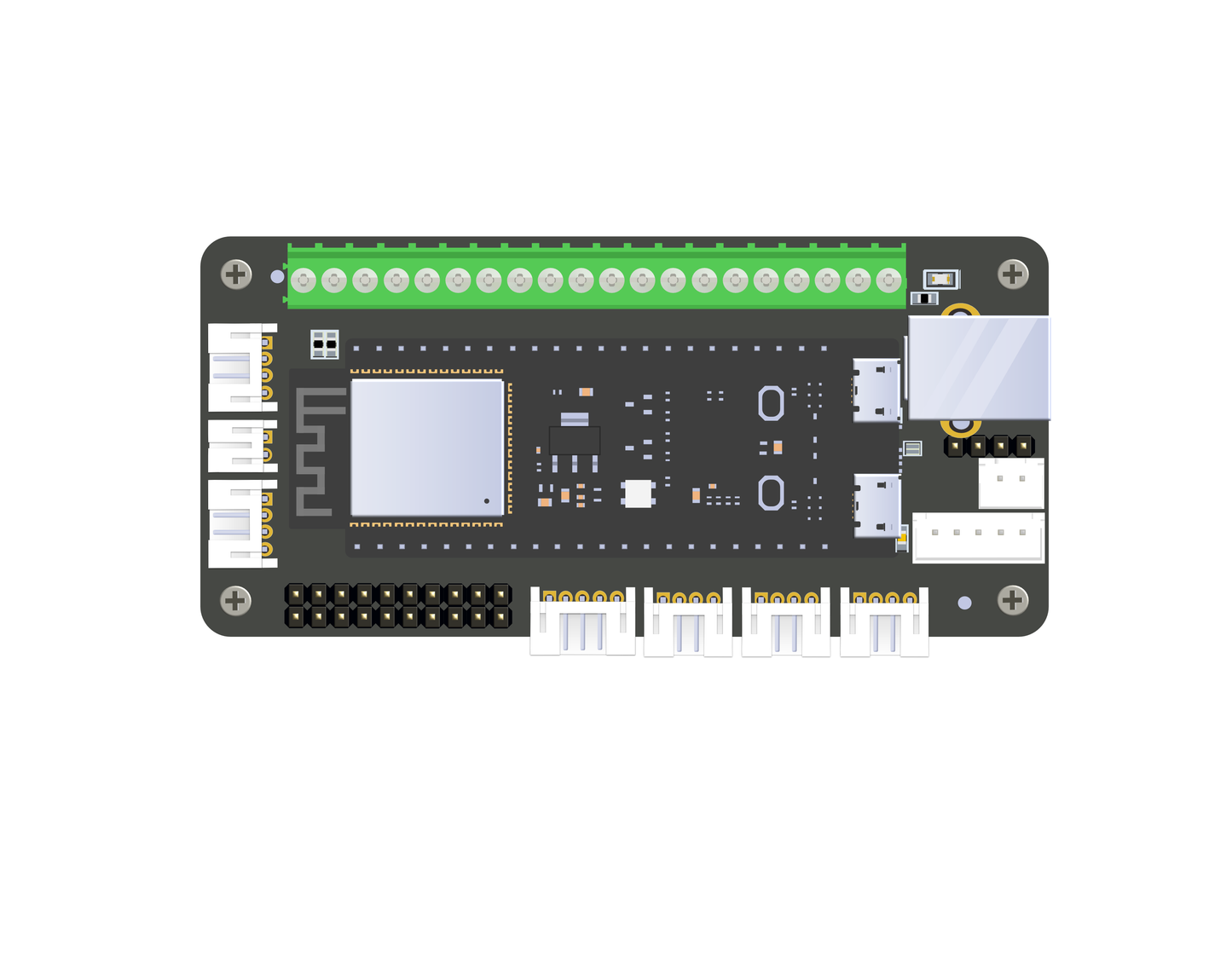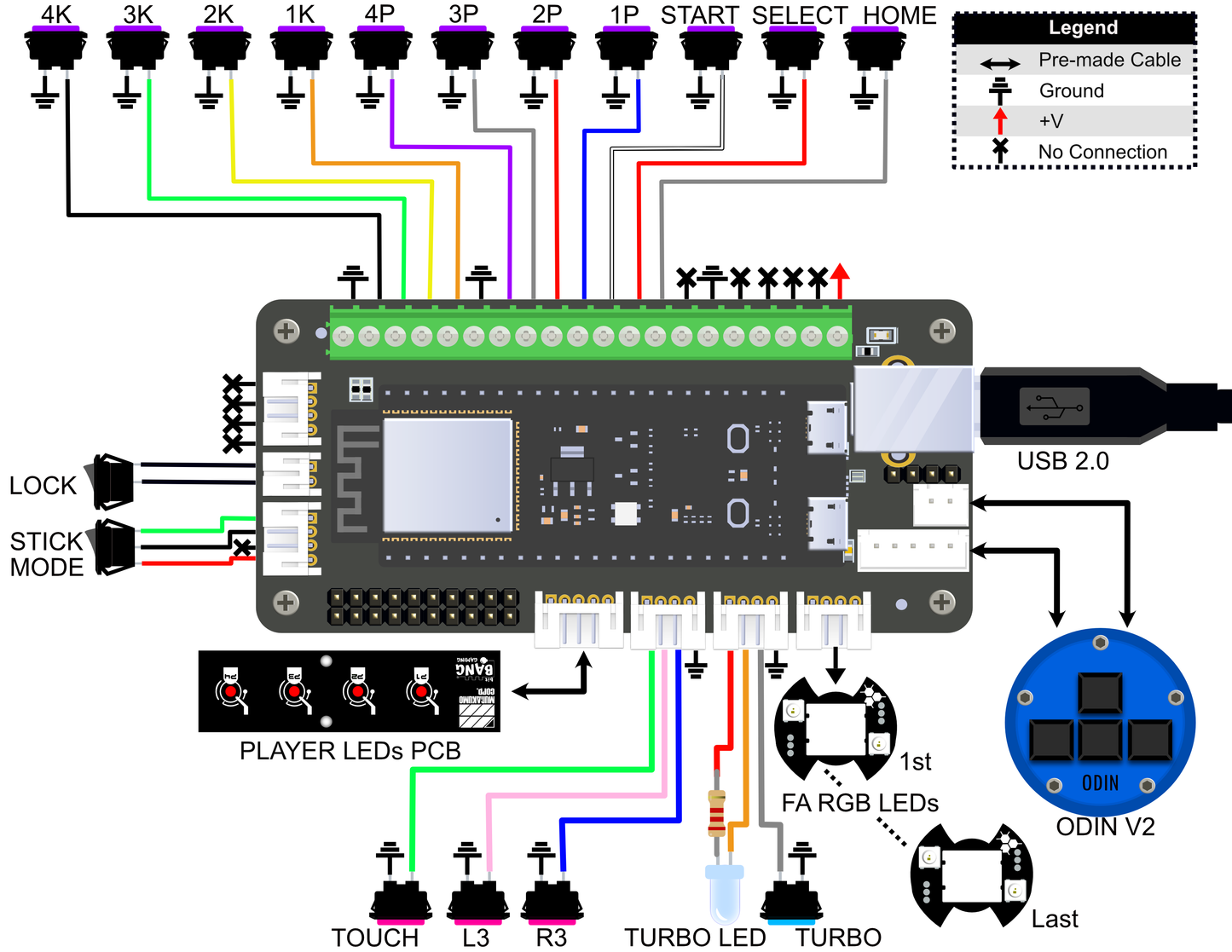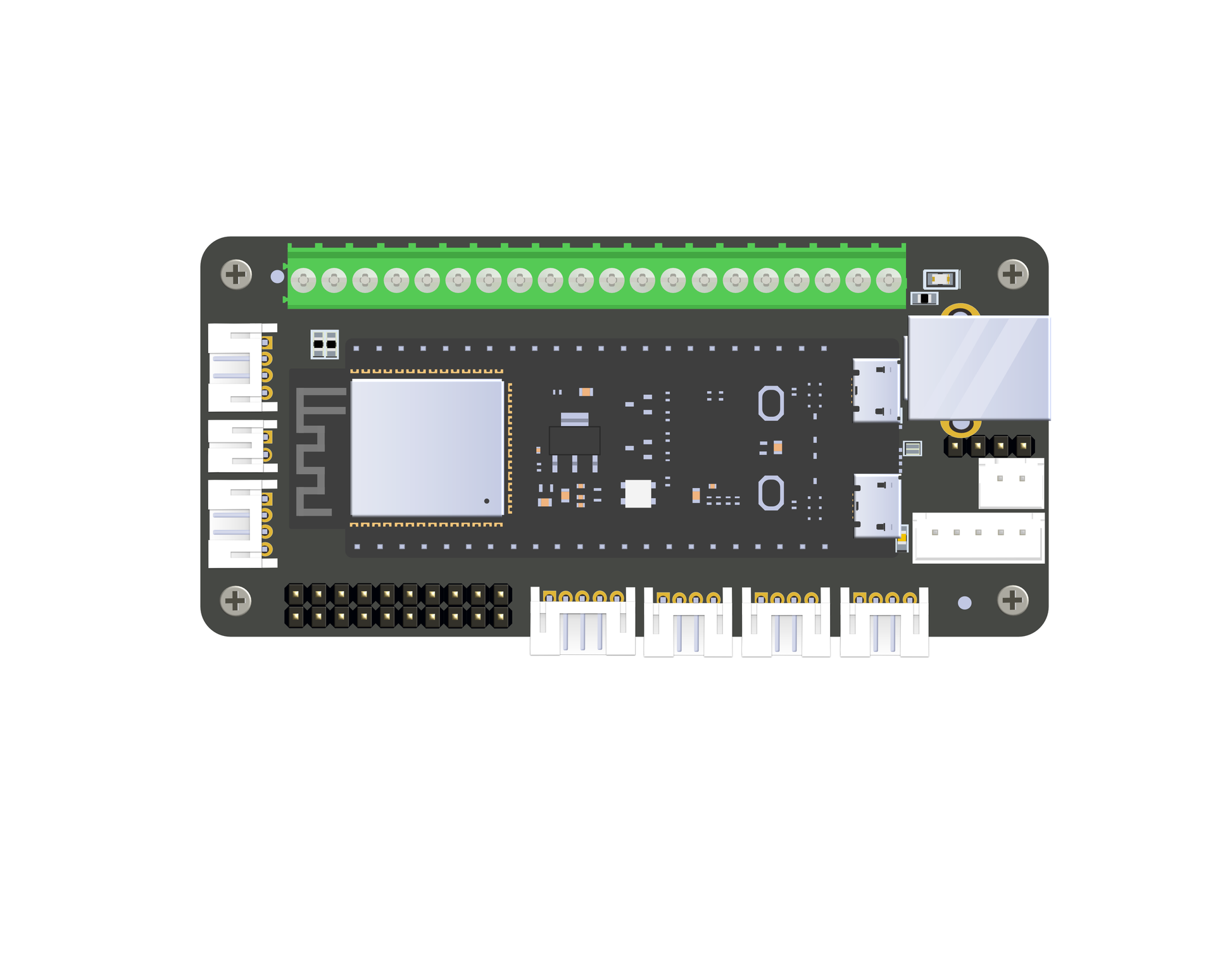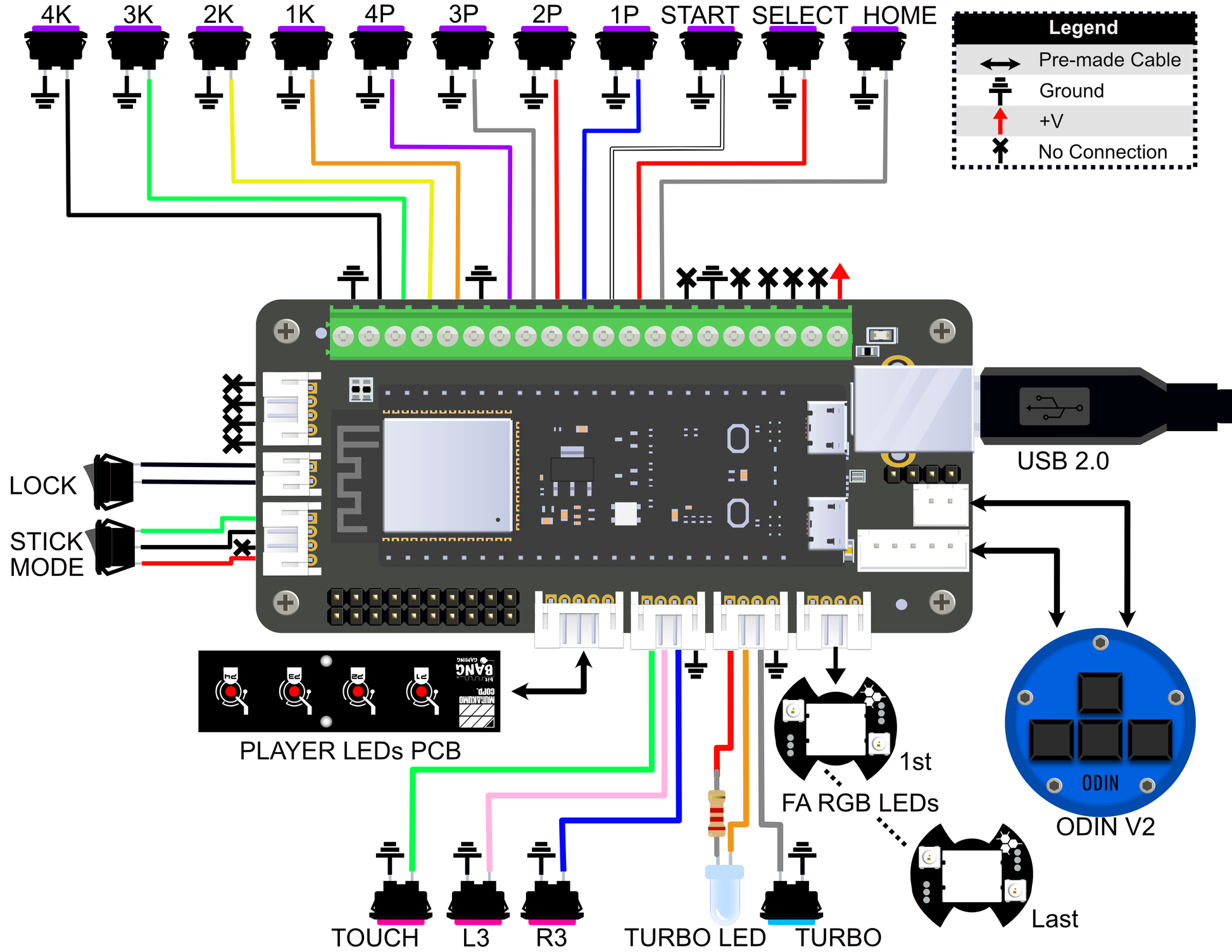Bit Bang Gaming LLC
Technical KO Board
Technical KO Board
Couldn't load pickup availability
**More stock will be available mid-September
App Links:
Google Play Store - Technical KO
Apple App Store - Technical KO
Description:
The Technical KO board (TKO) is the reincarnation of the Zero KO Board (ZKO) that was abruptly halted due to counterfeit chips during the COVID-19 peak that spurred the electronics shortage. This not only affected the ZKO, but every past and future offering we had to offer. But since then, we have been working on re-writing all of our code and learned new hardware in order to bring you something truly unique.
The TKO, powered by a tiny, yet powerful STM32 single core processor (the emulation engine) and an ESP32 dual core processor (the communication engine), creates an easy modding experience along with the ease of changing settings on the fly with a smartphone app. This board can easily create an advanced and user-friendly PC based arcade controller (supports Switch and PS3 too!), all while being simple to install.
Whether you play with a lever, a lever with an Antagonist button, or lever-less, it all can be easily customized with our proven Antagonist and Magicians SOCD code base.
Not only do we support all standard connectivity (terminal block and 20-pin harness for all action buttons, LS/DP/RS direction mode, players LEDs, TPK, L3, R3, turbo, turbo LED, and USB output), we also support tournament lockout, OMNI port + LED, device expansion, RGB LED connections, and Shift button.
Turbo is much faster than our biggest competitor as it toggles the output every other iteration in our code. Tournament lockout ensures a simple way to stop accidental presses for START, SELECT, and HOME buttons (no more tedious ground switch wiring!). OMNI ports facilitates a dead simple way to connect to the FGC's most popular WASD peripheral.
Device expansion allows us to create future upgrades such as Retro Console support, powered levers (such as optical), etc. RGB LED support is a snap as it does not require programming from you. Simply choose a predefined pattern, powered by our Fiesta RGB LED controller firmware, all custom made to ensure a smooth gaming experience. And finally, a Shift button for low button controllers aiming for a cleaner look. For example, pressing Shift and 1P will press START in game.
All configuration is performed with our user-friendly smartphone app, and is available for both Apple and Android devices supporting Bluetooth BLE.
YouTube Playlist
For video demos on various functions of the Technical KO Board, please visit our playlist: https://bit.ly/3xxkzgB
Supported Consoles
This list will grow in the future through future firmware updates.
- PC (Xinput, Dinput, Generic) support.
- Xinput allows for the use of the Xbox Nexus button via the HOME button.
- Generic features a total of 32 buttons.
- Generic is recognized by the Xbox Adaptive Controller.
- PS3 support and SWITCH support.
Note: This excludes consoles that require a bypass of authentication, which means Xbox 360, Xbox One, Xbox Series X, PS4, and PS5 can never be supported on the Technical KO Board. SWITCH Lite is currently not supported.
Magicians SOCD Cleaner
The built-in SOCD cleaner makes it possible to easily use the Technical KO Board for all button controllers. We programmed our famous Magicians SOCD Cleaner V2 which means:
- 16 different modes of SOCD cleaning combinations (includes both X and Y axis).
- Ability to create custom cleaning rules via companion phone app.
- SOCD modes can be changed on the fly remotely via companion phone app, no need to open your controller or add extra buttons.
- Up to 4 profiles can be saved for easier SOCD mode switching via companion phone app.
- Works on all supported consoles.
Fiesta RGB Patterns
The Fiesta RGB patterns is our very own RGB controller code, intended to be used with any LED string that incorporates WS2812 Addressable RGB LEDs. LED compatibly and pattern choices are continuously being added. Check out the demo here: https://bit.ly/3JCPLOB
Buttercade Antagonist
The Buttercade Antagonist feature is useful for charge characters. It takes your inputs from a lever and reverses them with a button. Check out the demo from JonyFraze: https://bit.ly/3FginrY or from HushMySweet: https://bit.ly/49DNpJH.
Connectivity
All standard arcade controller buttons and advanced functionality are easily accessible.
- Main buttons can be wired from either an easy-to-use screw terminal or a 20-pin header for rapid installation.
- Other buttons and functions are accessible exclusively through a JST PH or JST XH ports.
- USB port via type B connector or header for a standard or custom connection.
- Player LEDs port for supported consoles and visual feedback.
- TPK / L3 / R3 port for increased functionality.
- Turbo port for shoot ’em up games or any game requires similar function. Also includes LED output.
- OMNI and LED port. Aids in installation for drop-in directional schemes such as the ODIN and LOKI. Keeps power and signals all in one place for cleaner wiring.
- LS / DP / RS port to easily change between Left Analog Stick, Right Analog Stick, and Directional PAD functions.
- Tournament lockout port. No need to mess around with ugly tournament lockout harnesses.
- One expansion port to allow for special accessories such as analog joysticks, reactive LEDs, controller feed thru adapters, OLED displays, touchpads, SOCD / SACD cleaners, wireless adapters, etc. Future announcements for these peripherals will be on-going.
- Shift button support via screw terminal. No need to have so many buttons on the sides to use buttons such as START or SELECT, simply use a shift button and one of the main action buttons.
- Antagonist button support via screw terminal.
Note: We aim to carry all supporting cables for all ports in the future. This includes cables for the supported consoles. Give us some time and we'll get there!
Companion Phone App
To build a world class arcade controller, you need the ability to have control of every feature to get the most out of it. The board itself is at the heart of this and allows Android and Apple phones to connect with the TKO to give you fast and on-the-fly configuration control.
Note: If there is ever a feature within the app that you would like added, updated, or fixed (if a bug is found), please contact us and we will evaluate / accommodate the request.
Firmware Updates
We will provide future firmware support.
- Firmware is updateable over USB ports.
Note: You can find the latest firmware on the Technical KO Board product page or on our resources page: https://bitbanggaming.com/pages/resources
Click here to open PDF Manual
Share